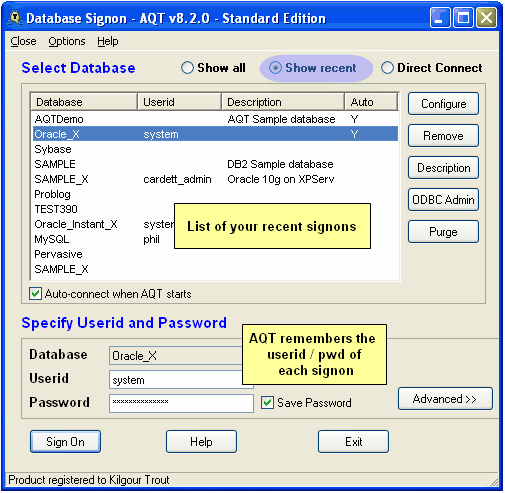Recent Signons
Clicking on Show recent (at the top of the window) will show you (by default) the last 10 signons that you have done.
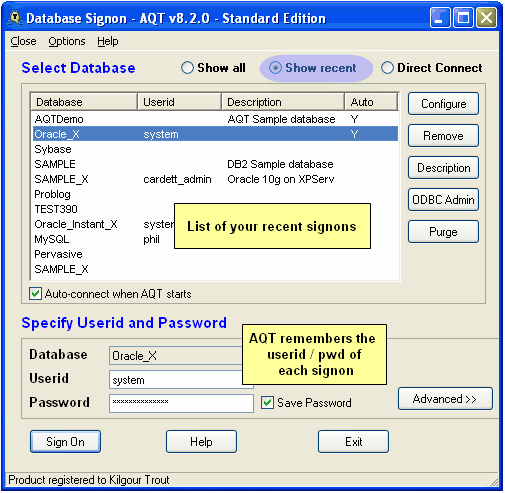
AQT remembers the userids and, optionally, the passwords you used for your signons. Selecting Show Recent will show you the recent signon list. You can select one of these then click Signon.
AQT remembers the full information for the signon. This includes:
- userid / password
- the Database (as specified on Advanced Signon options)
- the Oracle Privileges
- whether Prompted Signon or Prompt for Mising Info were specified
- connection string (if Direct Connect is used)
There will be an entry in the Recent Signon list for each unique combination of these (so you can have multiple entries for a particular database).
Managing your list of Recent Signons
- you can specify how many databases AQT is to remember in the Recent Signon list. This is done by clicking on Advanced and changing Number of entries in recent list.
- you can enter a Description for a Signon entry. Note that this is saved with the information for that Signon entry, rather than with the Database per se.
- you can remove a particular entry from the Recent Signon list by selecting it and hitting Remove. This will just remove the entry from the Recent Signon list, it will not delete the ODBC Datasource.
- if you have deleted a number of ODBC Datasources, these will still be shown in the Recent Signon list. You can remove all of these by clicking Purge.
Auto Connect
AQT can auto-connect to a database when it starts. To select this, check the Auto-connect when AQT starts checkbox for the connection. The Auto column in the recent-signon list shows you which connections are defined as auto-connect.
The Auto-connections will not be done when AQT is started in batch mode.