This section is for advanced users only.
AQT allows you to connect to a database without first having to define an ODBC Datasource. You would typically use this for a one-off database connection.
To do this click, on Direct Connect. You will be shown the following:
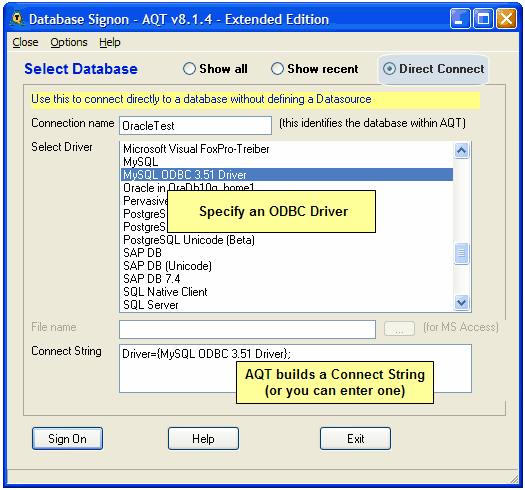
Specify a ODBC Driver you wish to connect to, then click on Sign On. The ODBC Driver will prompt for the information it needs to connect to the database (AQT uses the Prompt for Missing Info option during the connect).
If you are connecting to a MS Access database, you can specify the name of the Access *.mdb file to connect to. If you leave this blank, the ODBC Driver will prompt you for this.
It is recommended that you specify a Connection name. This is the name AQT uses for the database on the Database Explorer and other windows. If you do not specify this, AQT will use a default name.
As you select a driver, a Connection String will be given in the Connect String box. You can amend this (if you are familiar with the use of connection strings).
If you want to find out more about Connection Strings, once you have signed onto a database, go Help > Database Details. At the bottom of this window there is a panel Connection Info. This shows you the connection parameters that the ODBC Driver has used to connect to the database (excluding the Driver name clause). For instance, if this is:
DSN=SAMPLEUID=db2adminPWD=******DBALIAS=SAMPLEASYNCENABLE=1Then a connection string that would connect like this would be:
Driver={IBM DB2 ODBC DRIVER};DSN=SAMPLE;UID=db2admin;PWD=******;DBALIAS=SAMPLE;ASYNCENABLE=1;
(replace ***** with your password).