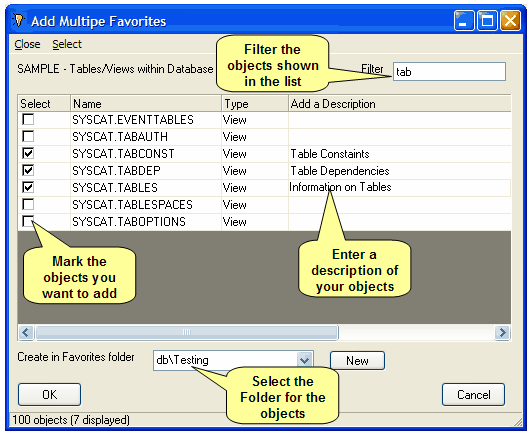Adding Multiple Objects to Favorites
To add multiple Database Objects to Favorites, from the Database Explorer, click on Favorites > Add Multiple Objects to Favorites.
You will be shown the following window:
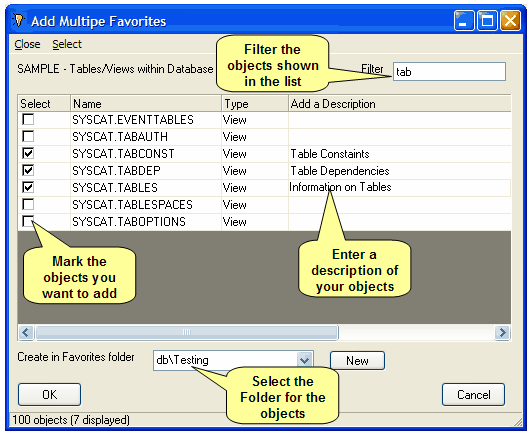
To use this window:
- select the objects that you want to add to Favorites.
- You can select all objects with Select > All (Ctrl+A), or de-select all objects with Select > None (Ctrl+N)
- (optionally) enter a description of each object
- specify the folder where you want to Favorites to be created. In this folder list, the folder names are given a hierarchical name - db is the root of the Favorites folder, db\Testing is folder Testing with the root folder etc.
- click on OK to add the objects.
If you wish to manipulate the objects further, use the Organise Favorites window.