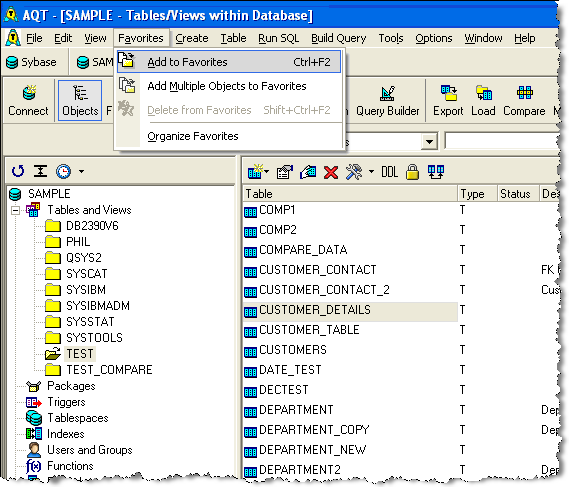Adding an object to Favorites
To add an object to Favorites: from the Database Explorer
- select an object (by clicking on it)
- click on Favorites > Add to Favorites
or
- while displaying Favorites, click on the Add button above the Favorites folders
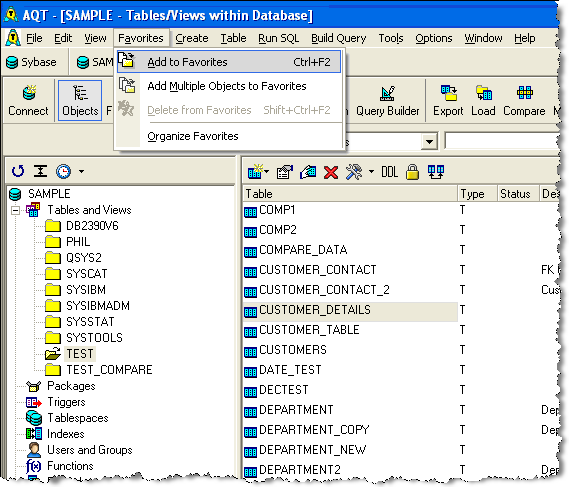
You will be shown the following window:

You can create two types of Favorites:
- a Database Object, such as a Table, Stored Procedure, Tablespace
- a Query or Saved Result
Specify the object by clicking on the Browse button ... at the right-end of the object name.
You can also:
- select the Folder you want your favorite to be created in
- create a new Folder. This will be created as a sub-folder within the selected folder.
- enter a Description for your favorite.
- click on OK to add the object to your Favorites