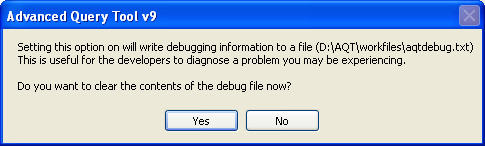Debug mode
If you have emailed a support request to us, you may be asked to switch on the Debug mode.
You do this by:
- Options > Diagnostics check Debug Mode
- A message box will tell you the name of the file that will be created. For example:
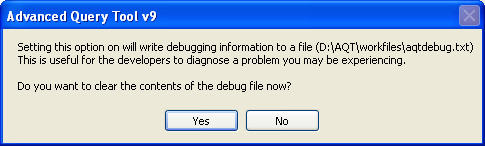
- Click on Yes to clear previous messages from the file.
- Repeat the process that caused the error message.
- Send the Debug file to us at Support.
You can switch Debug mode on and off during an AQT session and without having to break your database connection.