The Find/Replace Text in Table window allows you to search a number of tables (for instance, all the tables in a schema) for a particular piece of text. You can also replace the text with another piece of text.
You activate this window from the Database Explorer with Table > Find Text in Table.
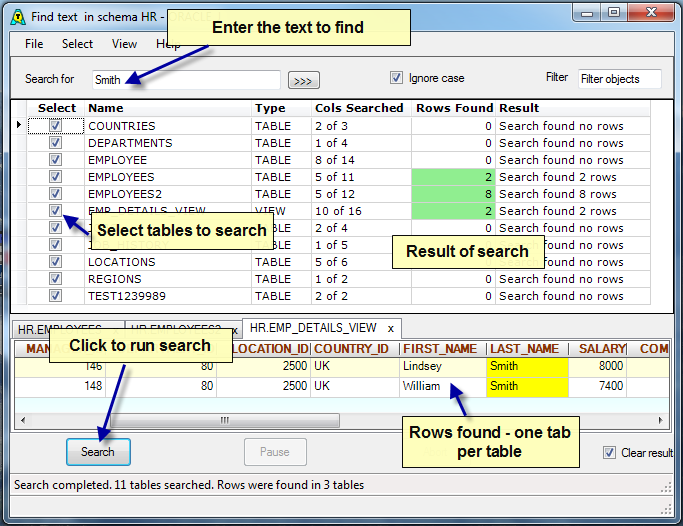
To search for some text:
While running the search:
The rows that are found are displayed in the grids at the bottom, with a separate tab/grid for each table. You can right-click a grid to see the options for that grid.
Find Text in Table will build an SQL statement to search each table. By default, only character columns will be searched. Cols Searched shows you how many columns in the table were searched.
This is discussed more in Advanced Search.