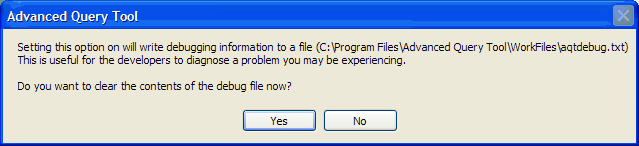Debug mode
If you have emailed a support request to us, you may be asked to switch on the Debug mode.
You do this by:
- Options > General > Debug mode > On
- A message box will tell you the name of the file that will be created. For example:
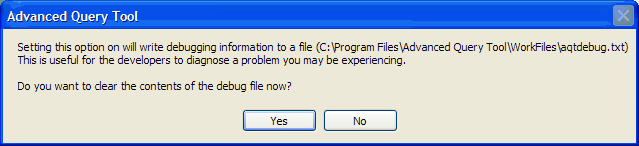
- Click on Yes to clear previous messages from the file. Then repeat the process that caused the error message, and send the Debug file to us at Support.
You can switch Debug mode on and off during an AQT session and without having to break your database connection.