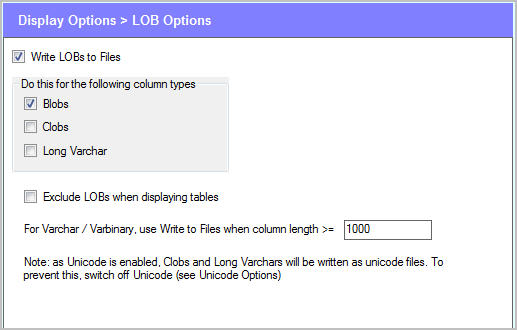
These options govern how AQT will display large columns, such as BLOBs and CLOBs.
When Write to LOB File is not selected, (which is the default) AQT will try to display the value of BLOB/CLOB columns in the same way that other columns are displayed.
This may not give useful results if the column contains hex data or is very large. In this case, the option Write LOBs to Files provides a better mechanism for displaying LOB columns. This issue is described in more detail here.
You can also select what column-types this is done for: BLOBs, CLOBs and LONG VARCHAR:
In this, x if the value specified in For Varchar / Varbinary use Write to Files when column length>=
When this option is specified, AQT will not display any LOB values.
This can be useful if your tables contain LOB data and you aren't interesting in seeing their values (retrieving them can be time consuming).
If you have enabled Unicode, AQT will write all CLOBs and Long Varchars values as unicode files. If you don't want your files in this format, you should disable Unicode (see Options > Unicode Options).