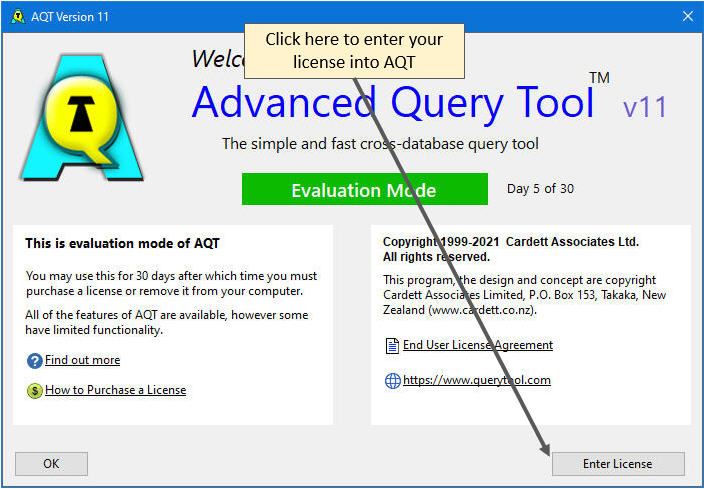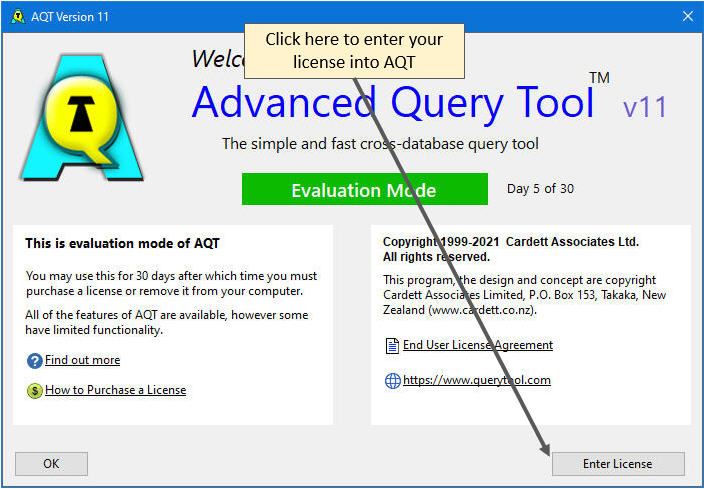Evaluation Mode
When you first run AQT, you will be in Evaluation Mode. You can use AQT but it will be hobbled in various ways.
You may also be in Evaluation Mode if your license has not been activated, or the License Server has not allowed you to run AQT.
Evaluation Mode is designed to allow you to see the power and functionality of AQT, while encouraging you to purchase a license.
Limitations of the Evaluation Version
- Query results are restricted to 50 rows
- Queries can be run, but cannot be saved.
- You can connect to a maximum of 2 databases.
- Query results cannot be printed using the Print Grid function.
- A maximum of 1000 tables (within a schema) will be shown in the Database Explorer.
- You can have only one SQL and one GUI Query Builder window open.
Purchasing a License
The process for purchase a license is give on our purchase page.
Once you have purchased the license, you will receive a license key that you enter into AQT. You do not need to download or install another file.
To enter you license into AQT:
- click on Enter License. This will take you to the Product Registration window.
- alternatively, elsewhere in AQT you can enter your license by clicking on Help > Product Registration.
- once you have entered your license, you will be required to Activate your License.