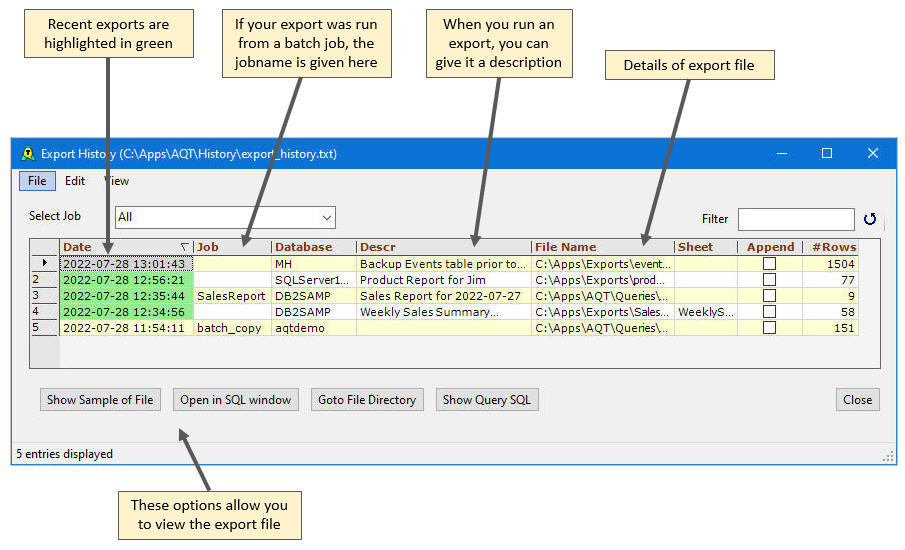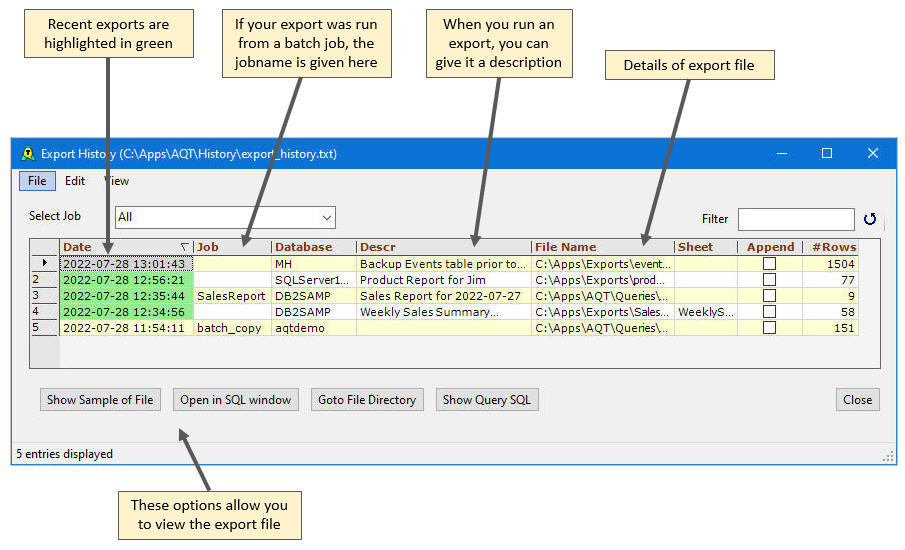Export History
AQT maintains a History of exports. This can be useful for keeping track of export files, particularly those created by batch / unattended processes.
- in Options > History you can specify whether AQT will maintain the Export History. By default this will be done.
- when you run an export, you can select whether the export will be logged in the History. This is done on the Export dialog, Advanced > Misc Options.
- when running an export script, you can specify whether it is logged in the History with hist=y or hist=n.
- the Export History file is file export_history.txt in the History File directory.
- you can delete entries from the History with Edit > Delete selected entries, or File > Purge History file.