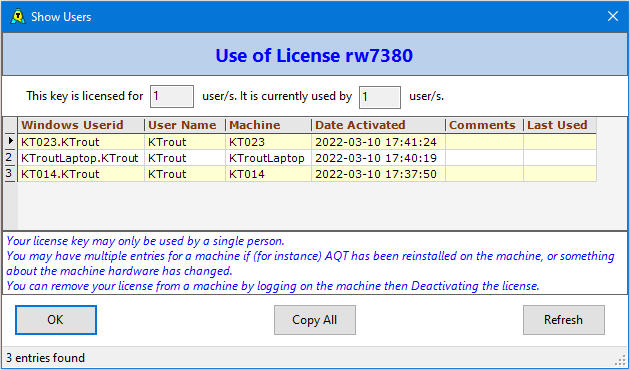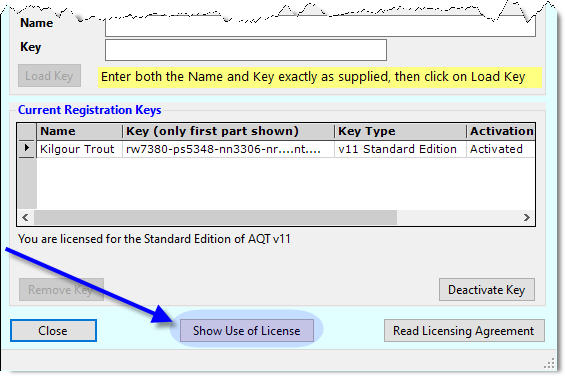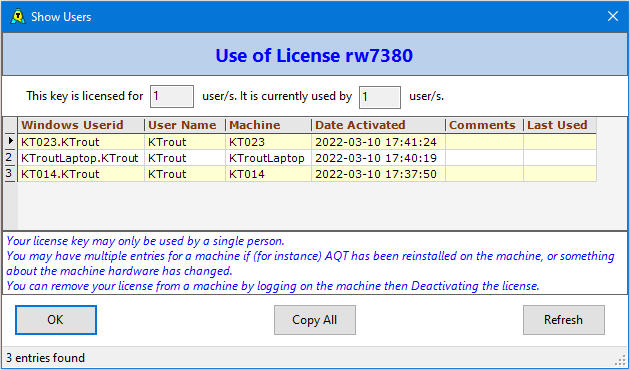Viewing the use of your License
You can view the use of your license by clicking on the Show Use of License button on the Registration window.
Notes:
- in order to use this function, your machine needs to be able to connect to our Activation Server
- you may not see the Show Use of License button if it has been disabled by your system administrators
- if you are using a Single Key license, you will not be able to run this function unless you have been given the authority to do so.
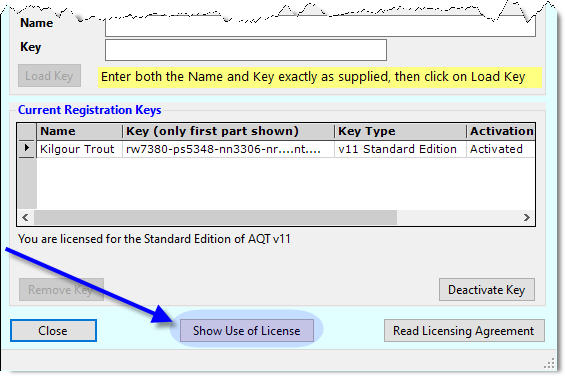
Clicking on this shows....