Compare Objects has the ability to generate a script to resync the two objects / schemas.
Options controlling this are given on the Resync tab, as shown below.
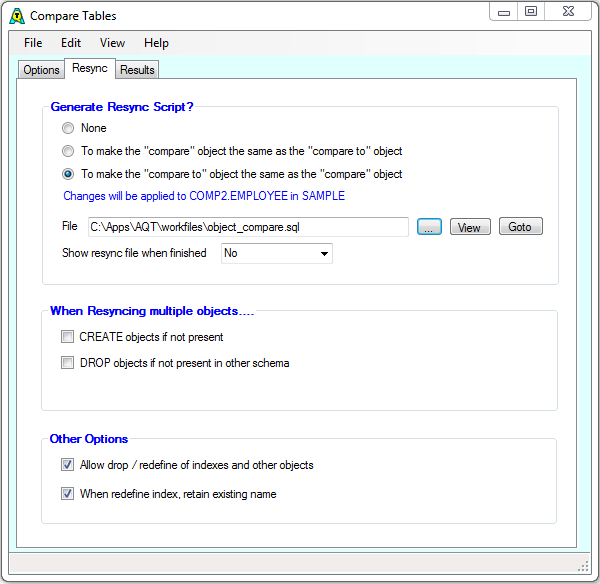
These options are described below:
AQT will attempt to resync all differences found during the compare process.Therefore, you select which objects and attributes you wish to have resynced by the What to Compare box on the Options tab.
For example, to prevent AQT attempting to resync the Null attributes on columns, click on Columns in the What to Compare box, then de-select Nulls on the Attribute for Columns box.
Not all differences found by the compare can be resynced. There are a number of attributes that are set when the object is created and can't subsequently be changed.
When this happens, you will get messages such as the following in the resync file:
--Note: AQT is unable to generate the SQL for the following change
--Change Table COMP2.DEPARTMENT value of Tablespace from "TESTST2" to "USERSPACE1"
In the case of comparing tables, more complex changes to tables can often only be achieved by dropping and recreating the tables. AQT will not do this, but instead will attempt to modify the table by means of ALTER statements. If this cannot be done the difference will remain as an unsynced difference.
When the compare completes, the result of the compare is given in the status-bar at the bottom of the windows. The number of differences which can't be resynced are given in the Failed count.
![]()
You can have <schema> or <table> in your resync file name. When the compare is run, the schema and object-name of the object being compared are substituted for these. When comparing multiple objects, this allows you to have a different resync file for each object.
Note that when you are comparing between different schemas, the schema being resynced (eg. the schema to which changes will be applied) is the one substituted in <schema>. This may be different from the schema that is substituted for <schema> in the report file name.
See the next topic.
See the next topic.